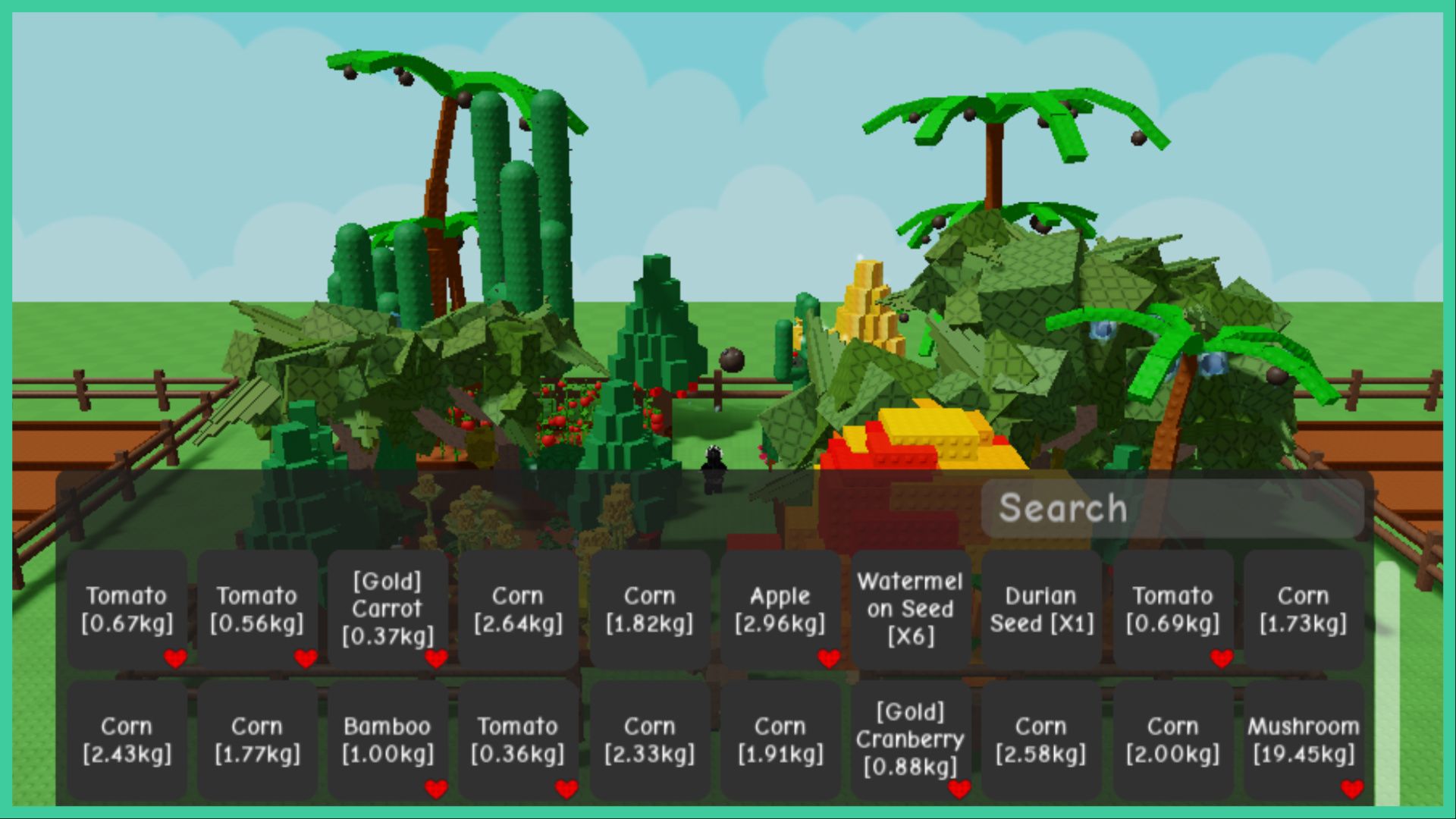
Is there any point to adding an item to your favorites in Grow a Garden? For instance, whilst the Shocked Crops look cool, and you might want to favorite them, they sell for 50x more than the base value!
How to Favorite Items in Grow a Garden
If you have specific items that you wish to keep in your inventory, you can favorite them! To do this, all you need to do is right-click on the item with your mouse or laptop trackpad. If you’re on mobile, you can simply tap the item and hold down to favorite it!
Once you have added something to your favorites, a little red heart appears on the item’s name. You can repeat the same process as above when you want to remove it.
Why Should You Favorite Items?
The main reason behind adding items to your favorites is to prevent them from being sold when you sell your inventory to the merchant NPC. There’s nothing worse than having a crop with a cool mutation, and you accidentally sell it!
Whether it’s because it’s an abnormally large crop or you like how the mutation looks, you can favorite it so that it remains in your inventory for as long as you want it to.
This means that you can select the ‘sell my inventory’ option when speaking to the merchant NPC, without worrying about your top crops disappearing. It’s similar to how it works in Fisch!
Which Items Do You Not Need to Favorite?
Luckily, you do not need to favorite seeds, seed packs, gear items, pets, or pet eggs. All of these items remain in your inventory even when you haven’t set them as your favorites. I made sure to test it out!
The only items you need to favorite in order not to lose them are harvested crops.



