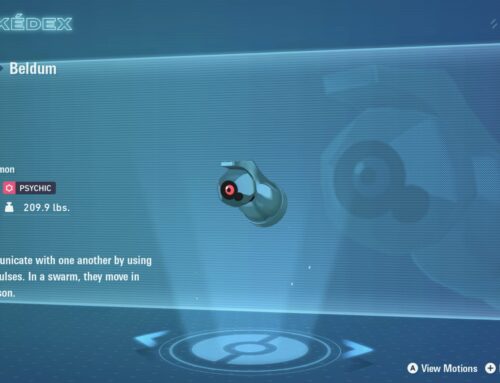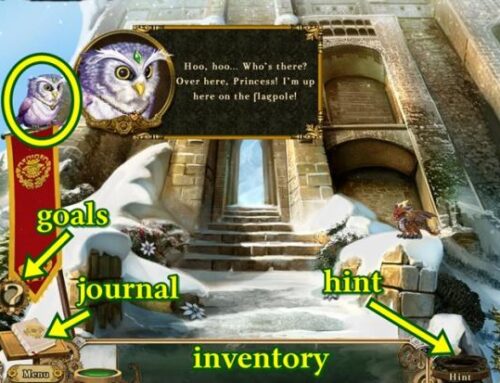Remember to redeem Stella Sora codes before they expire so that you can get your freebies! If you’re a new Stella Sora player, you’ll need to familiarise yourself with the equippable Discs. Learn more about them with our Stella Sora Discs guide!
Stella Sora Codes
Don’t miss out on free rewards in Stella Sora! Whether you’re playing on PC or a mobile/tablet, you can redeem any codes that are currently active.
Active Codes
As of right now, there’s only one active code, but it’s better than nothing! By redeeming this singular code, you obtain 100x Stellanite Dust to help you on your journey.
- BOSSGIFT
- 100 Stellanite Dust
How to Redeem Codes in Stella Sora
There are two ways of redeeming codes in Stella Sora.
Method 1
If you’re playing Stella Sora on PC, you can follow this method.
- Launch Stella Sora on the PC
- Open the Menu when on the main screen
- Select the ‘Redeem Code’ option
- Type in (or copy and paste) your UID
- Type in (or copy and paste) the active code
- Redeem the code
- Head to your in-game mailbox
- Claim the free rewards in your mailbox (if they’ve arrived – it can take a few minutes for them to be sent to your account)
Method 2
When playing Stella Sora on an Android or iOS device, you can follow these steps! The official code redemption page is linked below.
- Visit the ‘Redeem Gift‘ page on the official website for Stella Sora
- Type in (or copy and paste) your UID into the first box
- Type in (or copy and paste) the active code into the second box
- Click the ‘Confirm’ button
- Go to your in-game mailbox
- The free rewards can be claimed from your mailbox if they’ve been sent! They sometimes don’t appear automatically
How to Get Your UID
To do either of these methods, you need your UID! To find it, head to your in-game profile. Your UID appears here, which you can copy to the clipboard on your device by clicking the ‘copy’ button to the right of it.